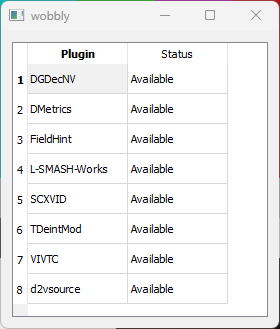Installation
We recommend downloading Wobbly from the JET fork.
To continue, you must unpack the zip file. Make sure you unpack it in a place where you’re sure it won’t be moved from in the future! An easy place to put it is in your Documents directory.
Downloading a pre-release version
If the most recent release is not up to date with the master branch, then you might want to consider downloading the latest master build. If the build has not expired yet, it will start downloading the latest snapshot.
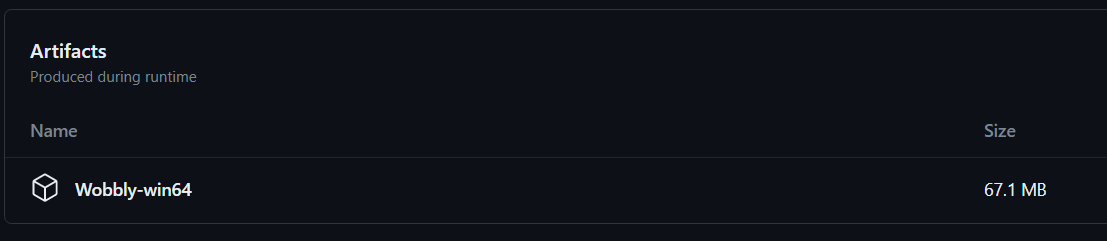
Dependencies
Wobbly has the following dependencies:
- BestSource (optional, input dependent)
- d2vsource (optional, input dependent)
- DGDecNV (optional, input dependent)
- DMetrics
- FieldHint
- SCXVID
- TDeintMod
- vivtc
You can verify it can find the plugins by opening Wobbly, hovering over the “Tools” dropdown menu at the top of the window, and clicking on “Check plugins”.
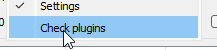
This will open up a window displaying the plugins it was able to find.